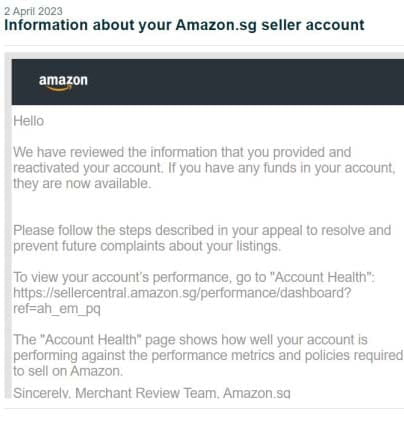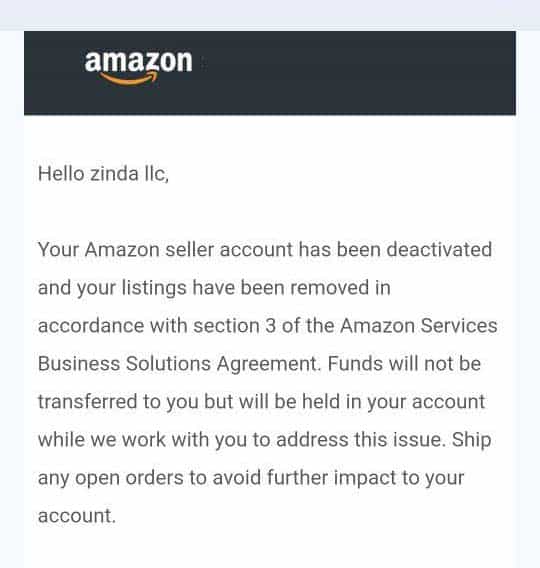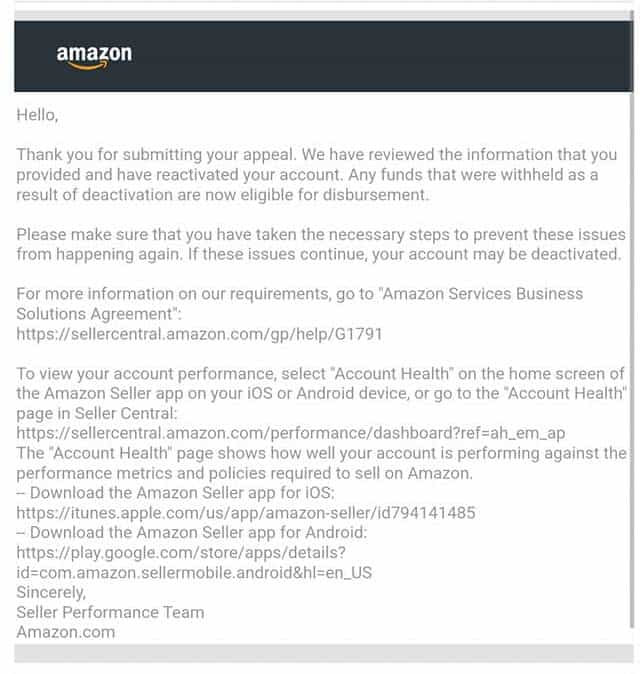Amazon Funds Disbursement Service
Are you looking for a professional Amazon Disbursement Expert who can Release your Fund from the seller central account? Are you facing trouble with writing a strong appeal to disburse your Amazon Funds? Okay, unlock the funds trapped in your deactivated Amazon account with our professional Amazon Funds Disbursement Experts.

What You Will Get From Us?
If Amazon deactivated your seller account and refused to release your money, we could assist you in the following way. I can help you by drafting an appeal letter to have your fund’s withheld funds disbursed. The best resource you will have to release your withheld funds is our personalized appeal.
Whether you’re a small business owner, a seller, or a dropshipper, I understand how important it’s for you to get your funds released from a suspended account. As an experienced Amazon service provider, I can help you navigate the complex process of disbursing funds from a suspended account with my extensive knowledge of Amazon’s policies and procedures.
We will work diligently to understand the specific circumstances of your suspension and to develop a plan of action to get your funds disbursed. Whether it’s providing documentation, communicating with Amazon support, or taking other necessary steps, we will be on your side until you get your funds successfully.
How Amazon Funds Disbursement Works?
The process of funds disbursement for a deactivated Amazon seller account depends on whether the seller has appealed the deactivation decision.
If the seller has appealed the deactivation decision:
- The seller will need to provide Amazon with the requested information or documentation to support their appeal.
- If the appeal is successful, the seller’s account will be reinstated and they will be able to request a disbursement of their funds.
- If the appeal is unsuccessful, the seller will need to wait 90 days from the date of deactivation before they can request a disbursement of their funds.
If the seller has not appealed the deactivation decision:
- The seller will need to wait 90 days from the date of deactivation before they can request a disbursement of their funds.
- After 90 days, the seller can request a disbursement of their funds by contacting Amazon Seller Support.

Here are the steps on how to request Amazon funds disbursement from a deactivated seller account:
- Go to the Seller Central homepage and click on the “Your Account” tab.
- Select “Payment Information” from the drop-down menu.
- Click on the “Request Disbursement” button and enter the amount of money you want to disburse and click on the “Submit” button.
Amazon will typically process disbursement requests within 2-3 business days. The funds will then be transferred to the seller’s bank account within 2-5 business days.
90 Day Fund Holding On Deactivated Amazon Seller Account
Amazon’s 90-day fund holding policy for seller account deactivation is a precautionary measure designed to protect both buyers and Amazon itself. The policy requires Amazon to hold onto a portion of a seller’s proceeds from sales for 90 days before disbursing them to the seller. This gives Amazon time to resolve any potential issues with orders, such as chargebacks, A-to-z claims, or returns.
Here are the key aspects of Amazon’s 90-day fund holding policy for seller account deactivation:
- Purpose: To protect buyers from fraudulent or subpar transactions
To mitigate risk from fraudulent sellers or non-compliant activities
To encourage sellers to comply with Amazon’s policies. - Scope: Applies to sellers whose accounts have been deactivated due to policy violations
Does not apply to all sellers; certain violations may result in longer holding periods

It’s crucial to note that these processes and policies may change over time, and the specifics can vary based on the seller’s location, the nature of the issues leading to deactivation, and updates to Amazon’s policies. Sellers should always refer to the latest information provided by Amazon Seller Central and reach out to Amazon Seller Support for the most accurate and up-to-date guidance.
If you are facing a specific issue with your Amazon seller account, please contact us. We will help you to disburse funds from your amazon account
Writing Effective Amazon Funds Disbursement Appeal Letter
Writing an effective amazon funds disbursement appeal involves clear communication and providing relevant information to support your case. Here’s a guide on how to structure and write such an appeal:
1. Understand the Issue and Use a Professional Tone
Clearly understand the reason for the funds disbursement issue. Review any communication from Amazon and identify the specific problem. Maintain a professional and respectful tone throughout your appeal. Avoid being confrontational or aggressive.
2. Start with a Clear Introduction and Provide Account Info
Begin your appeal with a concise introduction that states the purpose of your message and provides context for the issue. Include your Amazon seller account details, such as the seller ID, store name, and any relevant order numbers. This helps Amazon quickly locate and review your account.
3. Explain the Situation and Admit Responsibility (if applicable)
Clearly explain the circumstances leading to the funds disbursement issue. Provide a detailed account of what happened, including any challenges or misunderstandings. If there was an error on your part, acknowledge it in a transparent manner. Demonstrate that you understand the issue.
4. Provide Supporting Documents and Demonstrate Compliance
Attach any relevant documents that can support your case. This might include order details, shipping information, invoices, or any other evidence that validates your claims. Highlight your compliance with Amazon's policies and guidelines. Show that you are committed to adhering to their terms of service.
5. Proofread and Conclude Professionally
Before submitting your appeal, carefully proofread your message to ensure clarity and correctness. End your appeal with a polite and professional conclusion. Express gratitude for their time and consideration.
6. Follow-Up Contact Info and Submit through the Appropriate Channel
Include your contact information and invite Amazon to reach out to you for any additional information or clarification. Follow Amazon's procedures for submitting appeals. This might involve using specific forms or contacting Seller Support through your seller account.
Amazon Funds Disbursement Process On Deactivated Account
If your Amazon Seller Central account is deactivated, the process of disbursing funds can be more complex. When an account is deactivated, Amazon typically reviews the reasons for deactivation, and the funds may be held to cover potential refunds, returns, or claims. Here are general steps you might consider:

Understand Deactivation Reasons: Review the notifications and messages in your Seller Central account to understand the specific reasons for the deactivation.
Contact Amazon Seller Support: Reach out to Amazon Seller Support to inquire about the status of your account and the possibility of disbursing funds. Provide any necessary information and documentation to support your case.
Resolve Outstanding Issues: If your account was deactivated due to policy violations or performance issues, work on resolving these issues. Amazon may not allow fund disbursement until outstanding issues are addressed.
Submit an Appeal: If you believe your account was deactivated in error or you have resolved the issues, submit an appeal through Seller Central. Follow the instructions provided and include any relevant documentation. Amazon will review your appeal, and this process can take time. Be patient and check your email and Seller Central account for updates.
Initiate Disbursement (if possible): If your account is reinstated and Amazon allows disbursement, follow the standard process for disbursement outlined in Seller Central. Select your disbursement method (e.g., Electronic Funds Transfer or check) and specify the amount.
Review Details and Confirm: Double-check the disbursement details, including the method and amount, before confirming and submitting the disbursement request.
Our Successfull Amazon Funds Disbursement Story